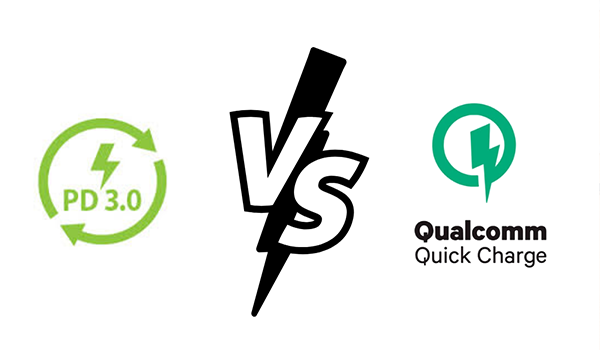Did you know that the average American household has at least 25 electronic devices? That's a lot of gadgets that need to be plugged in and charged! And with so many devices, it's important to have a reliable power strip that can keep them all powered up without causing any safety concerns.
That's why we're here to help you find the best power strip for your needs. In this article, we'll cover what a power strip is and the features you can expect, whether you’re after a desktop power strip or something a bit more portable. So if you're tired of constantly juggling between different chargers and outlets, keep reading to find out which power strip will work best for you.
What Is A Power Strip?
A power strip is a device that allows you to connect multiple electronic devices to a single power source. It has a long cord with a plug at one end and several outlets at the other end.
Think of a power strip as an extension cord with multiple outlets. Instead of having to plug each electronic device into a separate outlet, you can plug them all into the power strip. This makes it easier to manage all the cables and adapters, and it also saves space.
Power strips come in different shapes, sizes, and designs. Some have a flat design, while others have a cylindrical shape. Some have a surge protector built-in, while others don't.
Some have USB ports in addition to AC outlets, making it easy to charge your devices without needing a separate adapter.
In general, power strips are very easy to use. You simply plug the power strip into an outlet, and then plug your electronic devices into the power strip. You can then turn the power strip on or off using a switch or a button.
One important thing to keep in mind is that power strips have a maximum wattage capacity. This means that they can only handle a certain amount of power before they become overloaded. If you try to plug too many charging devices into a power strip, or if you plug in devices that require a lot of power, you could overload the power strip and cause a fire hazard.
To avoid overloading your power strip, it's important to read the label or user manual to determine the maximum wattage capacity. This will help you understand how many devices you can safely plug into the power strip at once.
What Is A Smart Power Strip?
A smart power strip is a type of power strip that offers advanced features beyond the basic functionality of a regular power strip. It can help you save energy, protect your devices from power surges, and make it easier to manage your devices. Here are some of the features you might find in a smart power strip:
Remote Control
Some smart power strips can be controlled using a remote control or a smartphone app. This allows you to turn off devices that are not in use, even if you're not in the same room.
Energy Monitoring
Some smart power strips can monitor how much energy each device is using. This can help you identify which devices are using the most energy and make changes to reduce your energy consumption.
Voice Control
Some smart power strips can be controlled using voice commands. This allows you to turn off devices without having to physically touch the power strip or use a remote control.
Surge Protection
Many smart power strips come with built-in surge protection. This protects your devices from power surges and can help prevent damage to your electronics.
USB Ports

Some smart power strips come with USB ports in addition to AC outlets. This makes it easy to charge your devices without needing a separate adapter.
Timers
Some smart power strips have built-in timers that can turn off devices after a certain amount of time. This can be useful for devices that don't need to be on all the time, such as a coffee maker or a space heater.
How Does A Smart Power Strip Work?
A smart power strip is a type of power strip that can be programmed to control the power supply to individual outlets. These smart strips can be controlled remotely via a mobile app or a smart speaker, and can even be integrated with other smart home systems like Amazon Alexa or Google Home. But how does a smart power strip actually work?
Smart power strips have built-in circuitry that enables them to communicate with other devices and perform automated functions based on the user's preferences. They use a combination of hardware and software to monitor energy usage, control power to each outlet, and provide advanced features like timers and surge protection.
Here's how a smart power strip typically works:
Sensors
Smart power strips usually come with sensors that can detect changes in the power consumption of individual devices. These sensors allow the power strip to identify which devices are being used and how much energy they are consuming.
Control Circuitry
Once the power strip has identified which devices are in use, it uses its internal control circuitry to turn the power supply to each outlet on or off. This circuitry can be programmed to respond to specific conditions or user commands, such as turning off a device when it's not in use or turning on a device at a specific time.
Connectivity
Most smart power strips use wireless connectivity like Wi-Fi or Bluetooth to communicate with other devices. This enables users to control the power strip remotely from a smartphone or a smart speaker.
Mobile App
The power strip's mobile app allows users to configure the power strip's settings, set up automation rules, and monitor energy usage. Some apps can even provide real-time notifications about energy consumption or power outages.
Smart Home Integration
Smart power strips can be integrated with other smart home systems like Amazon Alexa or Google Home. This allows users to control the power strip with voice commands and to include it in larger home automation routines.
How To Choose A Power Strip?
When choosing a power strip, there are several factors to consider to ensure that you get the best one for your needs.
Number Of Outlets
Take stock of how many devices you need to plug in, and choose a power strip that has enough outlets to accommodate all of them. Keep in mind that some devices may require more space between outlets than others, so factor that into your decision as well.
Type Of Outlets
Consider which type of outlets you need on your power strip. AC outlets are the standard type and can accommodate most household devices, while USB ports can be convenient for charging phones, tablets, and other devices without requiring a separate charger.
Surge Protection
Power surges can damage electronics and cause data loss, so it's important to choose a power strip with built-in surge protection. Look for a power strip with a high joule rating, which indicates the amount of energy it can absorb in the event of a surge.
Power Cord Length
The length of the power cord will determine how far away from the power outlet you can place your power strip. Make sure to choose a power strip with a cord that's long enough to reach your nearest power outlet.
Power Rating
Check the power rating of the power strip to make sure it can handle the power requirements of your devices. This will be measured in watts or amps, depending on the power strip.
Safety Features
Look for a power strip with safety features like overload protection, fire-resistant materials, and childproof outlets. These features will help protect your devices and your home from damage or accidents.
Smart Features
If you're looking for advanced features, consider a smart power strip with features like app control, voice control, or timers. These features can help you save energy, manage your devices more easily, and customize your power strip to your preferences.
Portability
If you need to use your power strip in different locations, consider a portable power strip that's lightweight and compact. These power strips are easy to pack up and take with you, so you can use them wherever you go.
Fast Charging Technology
If you have devices that support fast charging, look for a power strip that supports fast charging technology like GaN. These power strips can charge your devices faster than traditional power strips, saving you time and keeping your devices powered up when you need them.
Best Power Strip For Your Electronic Devices
The Baseus PowerCombo Pro 6 Ports Power Strip 40w is an advanced and versatile power strip that can charge up to six devices at once. With 3 AC outlets and 2 USB-C plus 1 USB-A ports, this power strip is perfect for charging your desktop devices, iPad, and iPhone at the same time. This USB C power strip is equipped with BDIP chip technology that actively detects abnormalities in digital circuits and protects from power surge or voltage spike.
It also features advanced safety protection including over-power protection, over-current protection, over-voltage protection, under-voltage protection, short circuit protection, surge protection, and fire resistance. The intuitive power button and 3 safety status LEDs make it easy to use and monitor charging status. It is also compact and portable, making it perfect for travel.
Overall, the Baseus PowerCombo Pro 6 Ports Power Strip 40w is a smart, fast, and intuitive choice for charging your electronic devices safely and efficiently.
Common Uses For Power Strips
Power strips are incredibly versatile devices that can be used for a variety of purposes. Here are some of the most common uses for power strips:
Home Entertainment Systems
Many people use power strips to plug in their TV, cable box, game console, soundbar, and other home entertainment devices. This allows them to turn everything off with a single switch or remote control.
Home Office

Power strips are useful for home offices that require multiple devices to be plugged in, such as computers, printers, scanners, and monitors. They can help keep cords organized and provide surge protection.
Kitchen Appliances
Power strips can be used to plug in kitchen appliances like blenders, toasters, and coffee makers. They can also be useful for charging smartphones and tablets while in the kitchen.
Workshop
Power strips can be used in workshops to power tools and other equipment. They can help keep cords organized and provide surge protection.
Travel
Portable power strips can be used while traveling to provide extra outlets in hotel rooms or airports. They are lightweight and compact, making them easy to pack in a suitcase or carry-on bag.
How To Use A Power Strip Safely
While power strips are convenient, they can also pose safety risks if not used properly. Here are some tips to help you use your power strip safely:
Don't Overload The Power Strip
Each power strip has a maximum load capacity, which is the amount of power it can safely handle. Exceeding this limit can cause the power strip to overheat and potentially start a fire.
Unplug Unused Devices
When devices are plugged in, they still consume power even when turned off. To save energy and reduce the risk of a power surge, unplug devices that are not in use.
Keep The Power Strip Away From Water
Water and electricity don't mix, so it's important to keep your power strip away from water sources such as sinks, bathtubs, and pools.
Avoid Chaining Power Strips
Plugging one power strip into another power strip (also known as daisy-chaining) can overload the electrical system and create a fire hazard.
Don't Use Damaged Power Strips
If your power strip is damaged or shows signs of wear and tear, replace it immediately. This includes frayed cords, loose sockets, and cracked plastic casing.
Power Up Your Devices With A Great Power Strip
Choosing the right power strip can make all the difference in keeping your devices powered up and protected. With so many options available, it can be overwhelming to decide which one to go for.
By following our guidelines, you can confidently choose the best power strip for your needs. And if you're in the market for a new power strip, be sure to check out our full range of options to find the perfect one for you.
 United States/English
United States/English