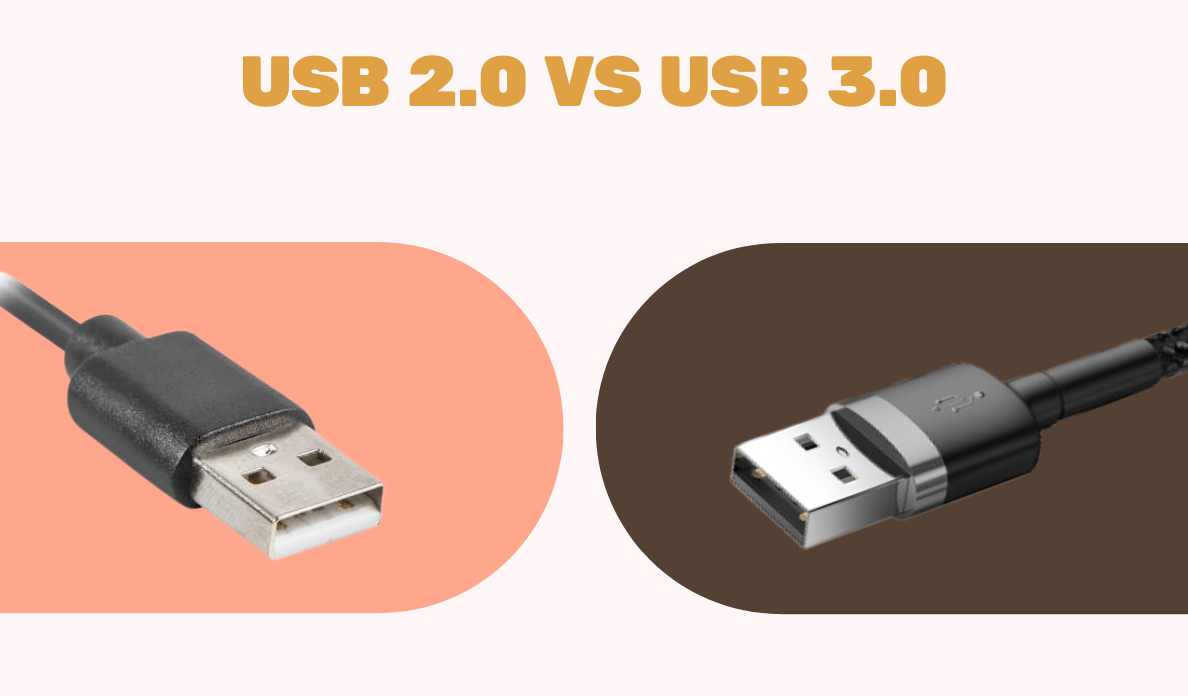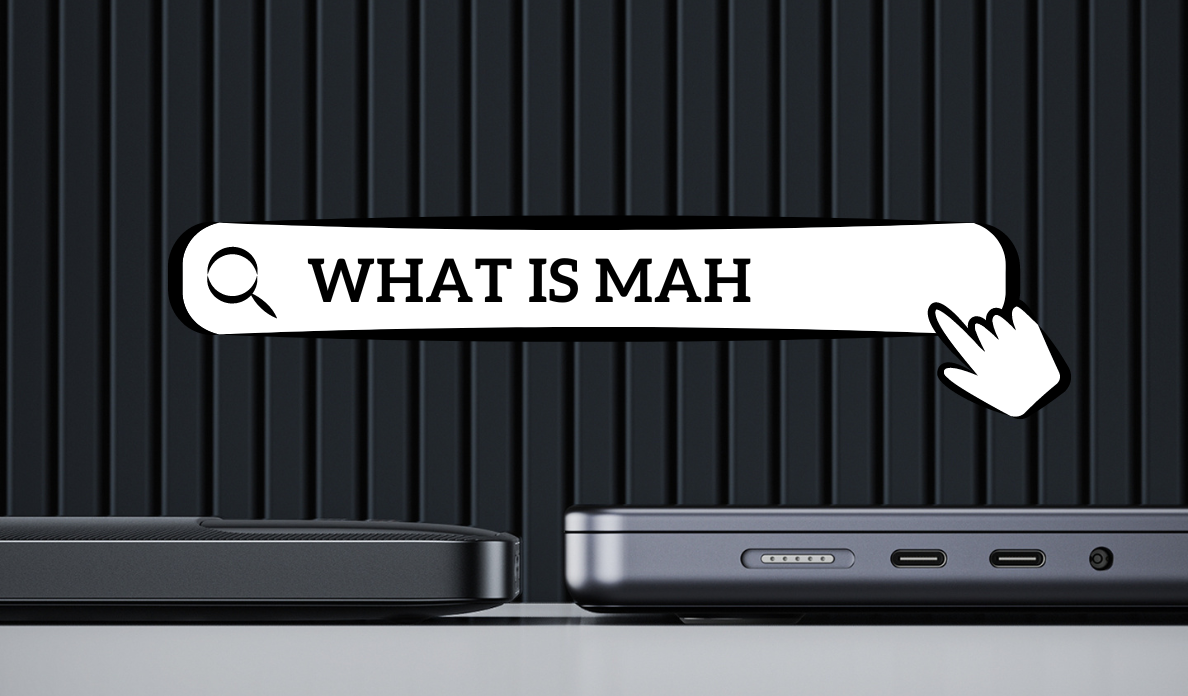Think about the last time you plugged something into your computer—a flash drive, maybe, or a printer. Chances are, you used a USB port, right?
Universal Serial Bus (USB) technology is everywhere, serving as the unsung hero that connects our gadgets and gizmos, making data transfer and power supply a breeze.
It's evolved over the years, significantly enhancing how we interact with our devices. Today, we're zeroing in on a tech showdown that might seem minor but has major implications for your digital experience: USB 2.0 vs USB 3.0.
What's the big deal, and why should you care? Stick around as we unravel the mystery behind these versions and how they impact your plug-and-play adventures.
The Basics of USB Technology
When we dive into the world of USB technology, it's like opening a time capsule filled with milestones that have shaped our digital world. This little connector that could has transformed more than just how we charge our gadgets; it's revolutionized data transfer at its core.
What is USB 2.0?

Enter USB 2.0, the workhorse of the early 2000s. Launched with a bang at the turn of the millennium, USB 2.0 was a game-changer, making its predecessor look like a snail in comparison.
With a max data transfer rate of 480 Mbps (that's megabits per second), it set the stage for a new era of high-speed data sharing, making music, video, and file transfers a walk in the park.
What is USB 3.0?

Then came USB 3.0, the new kid on the block, introduced in 2008. When compared to its predecessor, USB 3.0 was a revolution.
USB 3.0 brought with it breathtaking speeds more than ten times faster than USB 2.0. This wasn't just about speed, though; it was about power, efficiency, and opening doors to possibilities previously thought unattainable.
With USB 3.0, the digital universe expanded, making everything from video editing to gaming more seamless and efficient.
In essence, USB 3.0 was a transformation that redefined the boundaries of data transfer and power supply in the digital age.
The Evolution from USB 2.0 to USB 3.0
The journey of USB technology is a fascinating tale of innovation and standardization. Born from a vision in 1996, the humble USB 1.0 embarked on a mission to unify the myriad of cables cluttering our desks.
Before USB made its debut, connecting devices to a computer was often a complicated affair. Printers required parallel ports, modems needed serial ports, and joysticks used PS/2 connections. This mix of different ports meant that simply hooking up devices could be frustratingly complex.
The introduction of USB changed the game entirely, spearheading a move towards a universal cable solution that could handle it all: Data transfer, device connection, and power supply.
A Leap Forward: The Advent of USB 3.0
The shift from USB 2.0 to USB 3.0 marks a significant milestone in USB technology. Introduced in the early 2000s, USB 2.0 set the standard for a universal connector, streamlining the way we connect devices and transfer data.
However, as the digital world expanded, the need for speed and efficiency became paramount.
USB 3.0 was a significant milestone in this journey, heralding unprecedented advancements in data transfer rates and power efficiency. Unlike its predecessors, USB 3.0 wasn't just about incremental improvements but a quantum leap forward.
This new version, introduced in November 2008, was designed to meet the growing demands for higher speed and better power management in an increasingly digital world.
With USB 3.0, data transfer rates soared, achieving speeds up to 5 Gbps—a tenfold increase over the 480 Mbps limit of USB 2.0. This meant faster file transfers, quicker backups, and more efficient software installations, transforming the way we interact with our devices.
USB 3.0 also brought enhanced power efficiency, supporting greater device charging speeds and enabling more robust hardware connections.
This evolution underscored the USB's role not just as a connector but as a facilitator of our digital lifestyle, making everything from plugging in phones to powering smart devices more streamlined than ever.
Key Differences Explained
When it comes to USB 2.0 and USB 3.0, the differences are not just about numbers—they represent a leap in functionality and performance. Let's break down what sets these two apart and then dive into the colorful world of USB 3.0 ports.
Speed and Power: USB 2.0 vs. USB 3.0
The first and most noticeable difference is in speed. USB 2.0 caps out at a data transfer rate of 480 Mbps, which, while respectable in its heyday, pales in comparison to the 5 Gbps offered by USB 3.0. This increase means files transfer ten times faster, making a huge difference in how we use devices and move data.
Power management has also seen significant improvements. USB 3.0 provides more power when needed and cuts back when the device is idle, making it more efficient. This is particularly useful for devices that rely on USB connections for charging.
Data transfer rates are where USB 3.0 truly shines, thanks to its superspeed mode. This feature enables more complex interactions with devices, like running video through a USB-connected monitor.
Backward compatibility ensures that your older devices won't be left in the dust. USB 3.0 ports and devices can still work with USB 2.0 standards, albeit at the lower speeds and power capabilities of the older standard.
Understanding USB 3.0 Ports

When you look closely at your computer or laptop, you might notice USB ports in various colors. These aren't just for show; they indicate specific capabilities:
- Blue port: USB 3.0, offering speeds up to 5 Gbps.
- Teal port: USB 3.1, doubling the speed to 10 Gbps.
- Red port: USB 3.2, providing 20 Gbps and always-on capabilities for charging.
- Yellow port: A sleep and charge port supporting speeds up to 5 Gbps, perfect for charging devices even when your computer is asleep.
- Orange port: Charge-only, focusing on providing power without data transfer capabilities.
These color codes not only help you identify the port's capabilities at a glance but also maximize the efficiency and utility of your devices by matching them with the appropriate port.
Understanding these distinctions ensures you're getting the most out of your technology, both in terms of speed and functionality.
Unlocking the Power of USB 3.0: Applications and Advantages

In our day-to-day digital endeavors, the differences between USB 2.0 and USB 3.0 transcend mere technical specifications; they reshape how we interact with technology.
From quicker file transfers to efficient device charging, these versions of USB significantly impact our routine tasks.
Let’s delve into the practical implications of these standards for everyday users and discover some tips to harness their full potential.
Enhanced File Transfers and Workflows
The jump in data transfer rates from USB 2.0 to USB 3.0 can drastically reduce the time spent waiting for files to move between devices.
This speed allows you to streamline workflows, whether you're a video editor dealing with large files, a gamer installing software, or a student juggling assignments.
Incorporating USB 3.0 docks into your setup can transform a single connection into multiple outputs, including additional USB ports, display outputs, and even Ethernet connections, all benefiting from USB 3.0's speed.
Powering Up Devices Efficiently
USB 3.0’s improved power management capabilities mean faster charging for your devices and the ability to power more demanding peripherals. High-wattage USB charging cables and ports make quick charging a reality, reducing downtime for devices that are critical to our daily lives.
Look for cables capable of supporting USB 3.0's enhanced power output. These are not just faster but also smarter, adjusting the power flow to match your device’s needs.
Identifying USB 3.0 Ports and Devices
Recognizing USB 3.0 ports and devices is key to unlocking these benefits. Here are a few tips to help you spot them:
- Color Coding: Remember, blue often denotes USB 3.0 ports, making them easy to identify at a glance.
- Symbols: Look for the SS (SuperSpeed) logo next to the USB symbol, which indicates USB 3.0 compatibility.
- Device Specifications: Check your device’s specifications online or in the manual. Manufacturers often highlight USB 3.0 support as a key feature.
Incorporating USB 3.0 into your digital life doesn’t just mean embracing faster speeds; it’s about optimizing how we charge, transfer, and interact with our technology.
By understanding and utilizing these capabilities, we can enhance our daily routines, making them more efficient and, ultimately, more enjoyable.
Wrapping Up: The Future of Connectivity
Throughout this exploration of USB 2.0 versus USB 3.0, we've uncovered the vast improvements in speed, power management, and overall functionality that USB 3.0 offers.
Dive into your device settings or inspect those ports and symbols to ensure you're leveraging the full potential of USB 3.0.
For those hungry for even more speed and efficiency, the world of USB-C and Thunderbolt beckons with open arms, promising lightning-fast transfers and robust connections.
Finally, for a seamless transition to these advanced technologies, consider the sleek efficiency of Baseus high-speed USB charging cables and USB-C Hubs and Docks.
Step into the future of connectivity, where every second counts and every connection matters.
 United States/English
United States/English