As smartphones and other electronics grow more integrated into our everyday lives, it is critical that their batteries be well-maintained and last as long as possible. A dead phone battery can be extremely inconvenient, prohibiting you from making calls, sending texts, connecting to the internet or even failing to make a payment. So, in order to boost battery health, we'll go over some easy measures you can do to safeguard your phone's battery and keep it working smoothly.
1. Avoid overcharging your phone

When it comes to phone battery life care, one of the most common mistakes people make is leaving their smartphones plugged in for too long. While it may be tempting to leave your phone charging overnight, doing so might cause battery damage.
Most phone batteries are lithium-ion, which can be charged and drained hundreds of times. They do, however, deteriorate with time, and charging them too frequently might hasten this process. In general, charge your phone when the battery is low (below 20%) and disconnect it when it is fully charged.
Consider utilizing a smart charger for the best interests of your battery. The smart charger is equipped with up to 6 kinds of charging protection including over-voltage protection, over-power protection and more. There is also a Super Si charger that has a dynamic charging technology, optimizing speed dynamically to protect your phone’s battery.
Also, a smart power bank would be a great choice to charge your phone overnight. This power bank has rapid charging technology, which allows you to charge your phone quickly and effectively. It also features numerous USB ports, allowing you to charge many devices at the same time.
Related article: How to Choose Power Bank: Portable Chargers Buying Guide
2. Use your phone's battery-saving mode
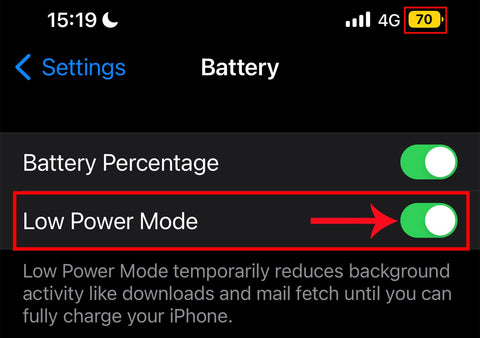
Most smartphones have a power-saving mode that might help you get the most out of your battery. For example, if you’d like to protect your iPhone battery health, there is an option of setting up the low-power mode.
This option usually slows down the phone's performance and disables functions like automatic email synchronization and background app updating. While these functions might be useful, they can also drain your power. Enabling battery-saving mode allows you to get more usage out of a single charge.
3. Keep your phone cool
Heat may be harmful to phone batteries, so store your phone in a cool, dry area. Avoid leaving your phone in direct sunlight or in a hot car, since this can accelerate battery degradation.
4. Use a power strip with USB ports

If you need to charge a lot of electronic gadgets, consider utilizing a power strip with USB ports, such as the Baseus PowerCombo Pro 6 Ports Power Strip 40w. This power strip contains six outlets and four USB connections, allowing you to charge all of your gadgets in one place. Most importantly it also includes surge protection to keep your electronics safe from power surges.
5. Use a high-quality charging cable

Using a cheap or broken charging cable might cause delayed charging or even battery damage to your phone. Use a high-quality charging cable, such as the Baseus USB-C Fast Charging Cable 240W, to guarantee that your phone charges efficiently. This cable is built of sturdy materials to resist regular wear and tear and is designed for quick charging.
You can safeguard your phone battery and keep it working smoothly for longer by following these easy recommendations. Investing in a solid power bank, power strip, and charging cable can also aid in the efficient and safe charging of your phone.
 United States/English
United States/English










